Markdown Notes
本文最后更新于:1 年前
Heading
Use -/=
we can use -/= tag to specify a heading. - represents the two level heading and = represents the one level heading. There are only two levels heading with this way.
1 | |
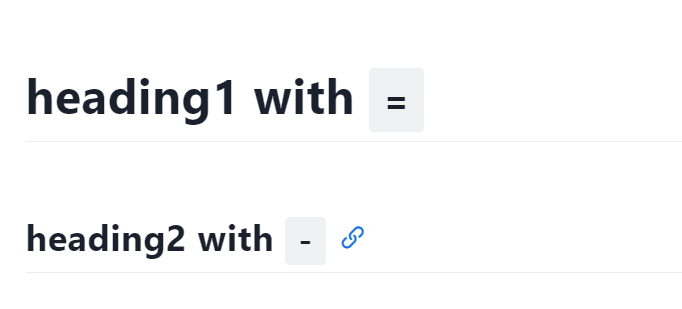
Use #
We can address the limitations of the previous method by using # tag. The number of # represents the rank of heading. This way supports up to 6 levels of headings.
1 | |
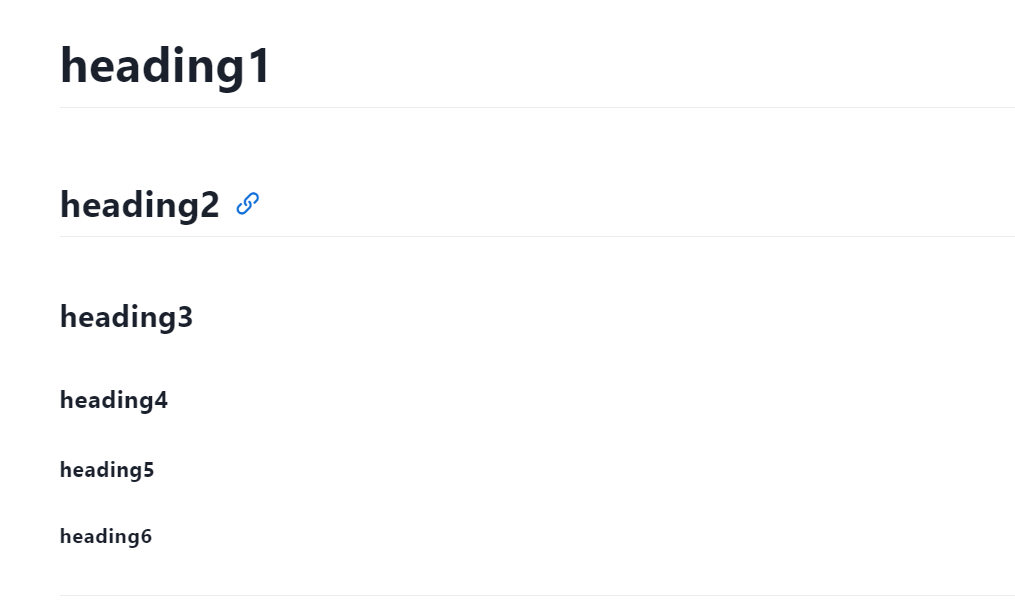
Bold and Italic
Bold
We can use **content** or __content__ to strength some contents. (Recommend **** tag)
Strength with ****
Strength with ____
Italic
We can use *content* or _content_ to strength some contents. (Recommend ** tag)
Strength with **
Strength with __
List
Unordered List
Use -/+/* content
- first
- second
- third
- first
- second
- third
- first
- second
- third
Ordered List
Use number. content
- first
- second
- third
List Levels
Use
1 | |
content1
- content2
- content3
- content2
content1
- content 2
- content2.1
- sub1
- sub2
- content2.2
- sub1
- sub2
- content2.1
- content 2
Markdown Notes
https://trickyrat.github.io/2022/09/16/MarkdownNotes/